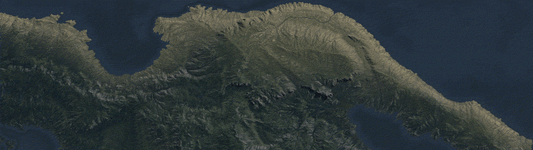This is Blaze, a character we started in 2017 (five years after we modeled Lonan) and left unfinished until very recently.
We began her sculpt in ZBrush with the female skeleton we created when learning human anatomy, and we used it to build a new ecorché with Blaze's proportions. This time, we didn’t spend much time detailing the muscles; we just placed them in position and paid special attention to their insertions and shapes.


Once the ecorché was completed, we unified the skin using Dynamesh (it was a nightmare and we wasted so much time), and afterwards, we did a quick re-mesh with ZRemesh to begin sculpting the skin details and fatty tissue.
To keep muscle definition at all times, we created a ZBrush layer with just the ecorché, and we modeled the skin and fat on top so we could always go back and add more muscle definition to the sculpt by adjusting the layer weights.


Then we re-meshed the figure using Blender, following a good topo-flow, and with the new geometry, we polished and finished the sculpt by adding skin folds and other details.

We took special care in re-topologizing the sculpt with nice loops in the fingers, elbows, knees—joints in general—so that when the time comes for rigging the mesh, it will deform nicely.
We also added card mesh eyelashes and our realistic eyes and mouth models 👇
After modeling Blaze, we painted her textures. We didn’t use ZBrush for painting the textures (as we did in the case of Lonan and Lyhn) because we often get weird transitions between body parts, and in the end, we always have to edit the resulting texture in Photoshop to equalize the skin colors, which is too much work.

Instead of ZBrush, this time we used Photoshop. We used a set of female nude textures we bought from 3D.sk to texture the model, cutting and pasting parts of the nude photos and laying them over the model's UVs, fusing them into one whole texture part by part.
We feel that using Photoshop directly gives cleaner results, as the images can be edited and the colors equalized before blending the textures together, leading to a result that’s less cartoony than when importing the photos and painting them in ZBrush. There is also the added benefit that the resolution stays higher.
📢 Painting textures in ZBrush requires subdividing the model to an insane number of polygons to receive the texture, which makes the computer struggle with calculations; and when the texture is exported, it has as much resolution as there were polys, which isn’t ideal.
Using Photoshop directly, we set the texture to 8192, resulting in a sharp outcome. No blurring.
You can see below the comparison: Lyhn and Lonan's textures look airbrushed, while Blaze's textures remain sharp and photo-like.

As we always like to do, we created nine different skin color variations of Blaze's texture so we can reuse the model to create new OCs in the future. We used Photoshop blending modes and other tools to change the colors. We’re not sure how accurate the results are, but in the test render, they look convincing.

Modeling hair meshes is a very tedious job and requires a lot of patience, which we lack, so we were a bit concerned about how to approach this task 😩
We purchased a plugin for Blender called Hair Tool, by bartoszstyperek. With this plugin, we created a simple mesh following the desired hair flow, and the tool did the rest. It was really nice to play around with the settings, especially to make the curls 💯
Well, Blaze is finished. We took this face closeup with Blender Cycles, and we like how she looks! 🎉