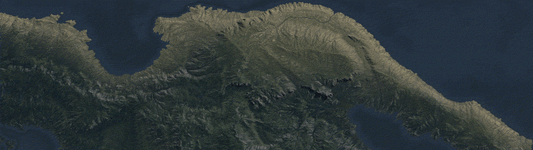While texturing the skeleton lamp for the Medieval Desk scene, we played a bit with the rendering settings of the Substance Painter Iray renderer, and we rendered this simple illustration.

We like how the Iray glare effect gives a nostalgic look to the image.
We thought it was a very interesting effect that we would like to add to our renders, so we researched how to incorporate glare effects in Blender Cycles, and we were happy to learn that it can be done in the compositor using a Glare filter and mixing it with the rendered image with a blending node.

One can take it even further by adding a Sun Beams filter and mixing it with a small dose of the Glare filter before combining it with the final image.

Thanks to this simple render we took in Substance, we learned something very cool, and we applied it in the final render of the Medieval Desk scene to achieve the same intimate and nostalgic mood of the Iray render in Blender.