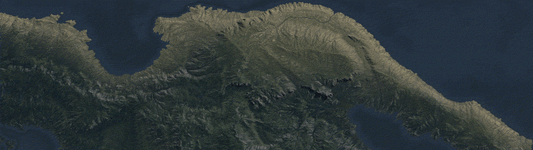After testing extensively the features of the terrain generator Gaea (as we saw in the previous post), we began the construction of no less than ten different biomes to populate our planet!
⛰️ PHASE 6 - Biomes Design
The first step of this phase was to lay out each biome with Gaea's powerful node system.
Since the graphs can become quite large, Gaea has implemented a portal system in which a specific node chain can be recalled and connected anywhere within the document. This is a great feature for us, because it allowed us to create each biome independently in their unique tab and keep a very complex and messy graph super organized!
We were very mindful of the terrain erosion as we designed each biome. Some biomes have a wet environment that creates large sedimentation, others are dry and show thermal erosion, others form terraces, and others have rocky mountains or fluvial hills.
For our purpose, we developed an initial base terrain we called Hard Strata, and from this terrain we eroded and produced six others: Tundra Smooth, Soft Sediment, Fluvial Hill, Folded Desert, Rocky Desert, and Lush Forest.

Once we obtained the seven terrain types (a screenshot is shown further ahead), we worked on the biome color gradients.

Using as a reference images of the earth biomes as seen from the satellite, we created our 10 biomes as follows:
Polar

Tundra

Coniferous

Deciduous

Temperate Grassland

Chaparral

Steppe

Savanna

Tropical Forest

Desert

🎨 PHASE 7 - Final Terrain & Biome Blend
The final step was to divide the whole world map into tiles and make the terrains in Gaea. As we stated in our previous post, Gaea allows for making tiled terrains that can be as big as one can ever dream of. However, we run into complications.
The tile system is still relatively new, and it works best for randomly generated terrains. Since we were working with custom heightmaps, we found the tile system was a bit buggy.
Even though we encountered challenges, we could make the tile system work. However, the blending of the tiles was not 100% perfect (there was some overlapping), and the biggest issue is that it took too long to calculate each tile (around 30 minutes per tile)
Since Gaea can export terrains in 8K and even 16K, we decided to generate whole continents all at once.
A resolution of 8K was good enough—although we now regret not having done it in 16K. We knew that mixing the different terrains would still take very long, so we made a whole continent in 8K for each terrain type (no biome colors yet, just the land).

Once we had all the terrains, we imported them back into Gaea, and mixed them together using masks that we drew directly into mask nodes. The beauty of this method is that Gaea can bake it all together and blend it by adding a wizard erosion node at the end of the mix. The final terrain had seven different terrain types distributed around the continent and blended seamlessly. We then added the River, Lake and Sea nodes, and we obtained a wonderful continent with incredibly realistic topology!

With the final, consistent terrain, we then generated ten versions, shaded in each of our ten biomes. This versions all shared the same exact terrain, altitude, rivers, lakes, and sunlight, so we could blend them in Photoshop without worries, and it always blended perfectly.
Using the Sunlight node from Gaea, and setting it at 60, 30, 0, -30, and -60 degrees, we created a Sunlight map, that proved very useful to add extra details to the final terrain colormap!

After all the hard work we achieved our goal and created the world terrain of our story! 🎉
We still regret not having exported the maps in 16K, but since we have all the files, it is not impossible to do it in the future if we really must.

For now this texture will look amazing once we turn it into a real planet with atmosphere, clouds, and other effects. But all that have to wait for the next post!
Stay tuned! 📺