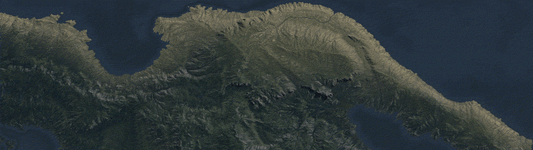With all the information we gathered about our world map in our previous post, we proceeded to build the world map by using terrain generators. We worked with two well know generators to achieve this: World Creator and Gaea.
👉 Our review about this two terrain generators is our own, we don't have affiliation to any of these companies, and what we expressed below is our honest opinion.
🗺️ PHASE 3 - Height Map Starter
The first step we took was to paint a rough, initial height map in Photoshop.
We used black and white and blended them to form the land relief.
To make it more visually pleasing (and because we are sick), we included the height of the oceanic floor, making ridges along the tectonic plate borders, and some land movements shaped by the water current flow.

We didn't care much about the shade of black and white we used. We just made sure that the lowest parts were dark grey, and the highest parts were white, that the ridges of the oceanic floor were darker than the land, and that the land had a smooth gradient with the ocean.
🌊 PHASE 4 - Oceanic Floor
This step is completely unnecessary, but we couldn't help ourselves and we did it anyway!
We started by dividing the height map in square tiles of 9000 km each, and used them as a base for creating the oceanic floor terrain in World Creator 2.
|
⚠️WE DON'T RECOMMEND THIS SOFTWARE⚠️ It's very expensive, super buggy, misleading, the customer service is non-existent, the guy who runs it is extremely rude, there are no manuals, and it ultimately doesn't do what it's supposed to. Be warned if you consider getting a license. We feel that we wasted our money. |
With the whole map divided in 19 tiles overlapping those around them by approx. 25% (3000 km), we worked from the top to the bottom, importing each tile in World Creator 2, applying the erosion filters and materials, exporting the resulting terrains, and finally blending them together in Photoshop.
We used several filters to erode the oceanic floor in a way that made sense, and we took special care with the direction of the water current and the tectonic movement to make the most realistic terrain possible.
We used Substance textures to add subtle rock details, as well as sediment, and underwater forests... but we run into HUGE problems when we tried to export the maps.
👉 Long story short: Word Creator crashed when we tried to export 8K, so we had to settle for 4K, and it didn't include the normal and height maps from the Substance textures, so we had to use the bridge to Blender, and bake the textures there.
This was super inconvenient and a total waste of time (if only the software did what it was supposed to do!)
Also, the seller advertises World Creator 2 as "able to make huge terrains with tiles" but it's only a half truth. To use this feature one needs a token from an external service ($) and it only works with Earth maps, not with custom genuine maps of one's own invention.
After all the struggle, constant crashes, nail biting, and mental breakdowns, we did get, in the end, a very pretty oceanic floor map with normal, height, albedo, and roughness.

Nobody can deny that World Creator is a very, very pretty thing. But ultimately, not the one for us.
🌏 PHASE 5 - Terrain Generation & Test Biomes
World Creator had to go. We looked for alternatives and came across Gaea.
The license price seemed reasonable. It includes a tiling system (so there's no need to export tiles with an overlap and blend them together in Photoshop), there is a comprehensive and very detailed documentation, it's quite stable, and there are tons of tutorials, and we could quickly learn how to use it.
The cons are that it's a lot harder to use than World Creator, and it doesn't support Substance textures—or textures in general—as a default. One can still add them through their node system, but it's not straightforward.
Hopefully they will add this feature in the future, but for now, we had to compromise: No textures for better stability.
Also, the terrain filters work much better and produce more realistic results. It's obvious that the developers of Gaea know their geology well!
After watching a few tutorials and reading the docs, we produced our first terrain with two separate biomes: Polar, and High Mountain.
No crashes. Beautiful, realistic erosions. Easy to use because of the nodes.
We worked in the main shape first, and then added extra erosions based on the biome conditions.



We finally mixed them using the direction of the sun (you can even specify the meridian and the North direction, how awesome—and sick—is that?)

Problem: We don't have normal details or roughness from the Substance materials.
We can see how we may seem whiny because we didn't have that in WC and we made a big fuss of it, and we suddenly don't care too much with Gaea. The stability of the software is a big factor. Also, only using gradients already looks terrific!
But the normal map exported from Gaea, even without the substance materials, IS SO MUCH MORE RICH AND DETAILED than the one we achieved with WC.

We'll have to wait and see if Gaea is indeed better than WC when we create a high detailed terrains for the characters to be on, we'll save that judgement for later, but for this "whole planet" purpose, Gaea, so far, seems to be doing a wonderful job.
We'll talk more about the biomes in a future post.
Stay tuned! 📺