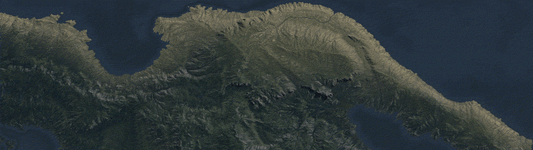The next step towards making cool illustrations in 3D, has been to create good-looking skin textures and shaders, to get an idea of the level of realism we can achieve.
After taking several photos of a willing victim (Mr. Matsumoto), we painted a full-body male skin texture to color the 3D character we showed in our 3D Studio Lighting post.
Manipulating the texture colors in Photoshop, we came up with a full range of 9 skin colors to suit all our illustration needs.

Following the skin, we modeled this detailed mouth in 3D for our characters, and we textured it using photos that we took. We also rigged the tongue so it can be moved around. 👅
We're happy with how it looks, and can't wait to test it on a character!

Last but not least comes the modeling, texturing and rendering of cool 3D eyes. 👁️👁️ We used a photo of our own iris to make the texture, and then edited the colors in Photoshop to get 9 extra colors.

Below is the rendered result we got using Blender Cycles and an OC.

Remember, if you are interested in making your own 3D characters, all our 3D assets are available for sale at our SHOP!
·········