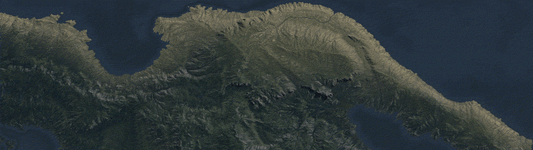THE BASE MESH
After studying various methods, reading hundreds of recommendations, and undertaking extensive re-meshing trial and error, we have designed a new base mesh with animation-ready topology and loops that deform in accordance with the anatomy, featuring a subtle amount of muscle flow and addressing problematic areas such as knees, fingers, and elbows with creases and bumps.


The topology of the face follows the true muscular system for optimal deformation and animation.

This mesh includes a fully anatomical mouth system with gums, palate, tongue, teeth, and throat, allowing for seamless mouth animations in any position without losing a bit of realism.
The eyeballs are also stored in an enclosed eye cavity, just like actual human eyes.

UVs & SKIN DETAIL HEIGHT MAPS
The UVs are optimized to minimize wasted space and ensure procedural texturing without visible seams or size variations between islands.
We crafted a skin height-map with three levels of detail (secondary, tertiary, and micro) using scanned height maps. We added extra details, including Substance Source skins, to hide the UV seams.

SKIN TEXTURES IN SUBSTANCE PAINTER
To create skin textures, we prepared a set of Substance Painter files. We use the previous height maps, combined with other mesh maps, to quickly create and customize skin textures for any character.
Using Substance Painter and the model's anatomy, we can produce custom skin colors for every character rapidly, including sub-dermal layers with veins, fat, bones, and tendons. These layers are overlaid with the chosen skin hue to bake a fleshy skin base. We then import the resulting skin-base albedo to a new Substance Painter file, where we add further details like moles, scars, and other imperfections.
To create skin colors, we designed an inclusive skin color palette, allowing us to assign rich, diverse skin tones to each character in an intuitive way.


HUMAN EYES
We created a new eyeball with accurate human proportions.
While our previous model was more aesthetically pleasing, its iris-to-sclera ratio wasn’t 100% accurate. We’ve also moved away from using the eye colors we developed for earlier characters, instead adopting the procedural eye material from Substance Source. This material allows us to create unique and realistic irises for each character with minimal effort. The new eyeball also has the ability to open and close the pupil, producing highly realistic results.
OTHER PROPS (NSFW)
The body mesh is gender-neutral and can be used for both male and female characters. We modeled various male and female genitals that can be attached to the base mesh to assign gender. To match their color with the character’s skin tone, we use Photoshop’s levels rather than creating separate Substance Painter files, as the difference isn’t significant.
RIGGING A CHARACTER IN BLENDER
For rigging, we have officially adopted BlenRig 5 by Juan Pablo Bouza. This rig is incredible. It’s challenging to set up, but once functioning, it works like magic. The benefit of using the same mesh for every character is that the weights can be transferred without any issues.

We’ll try to make dedicated posts about topics like skin texturing, shading, and hair modeling in the future, but for now, that’s all we have.
We hope this is useful!