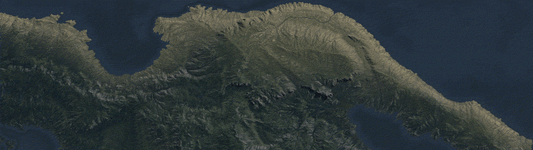For the background characters, we thought about reusing base mesh and textures, modifying them to quickly produce character variations.
Using this method, we adjusted Blaze's mesh proportions to be curvier and changed the anatomy of the face to match our idea of a background character named Clementine🍊.

We considered making a skin color variation of Blaze's texture directly in Photoshop, but since we created the texture in Substance Painter and had the original Substance file, we figured producing a brand-new texture for Clementine would be almost as fast—and we could add extra details to make the character unique.
We weren’t wrong! We imported the new Clementine mesh into Blaze's Substance Painter file, recalculated the texture maps (normal, AO, curvature, etc.), and added a layer of details such as freckles and scars, making Clementine’s texture truly her own.
We managed to create her new skin texture really quickly, and the result was much better than if we had simply used Blaze's texture with modified colors.

We also designed a new hairstyle for Clementine using the Hair Tool plugin. To make the hair curly, we drew custom hair transparency maps in Photoshop with a wavy flow (you can check out the hair texture below). ✂️


Next, we modeled medieval peasant clothes for her using another plugin by bartoszstyperek, called Garment Tool. This plugin is mind-blowing—the perfect Blender alternative to Marvelous Designer—and using it, we modeled the clothes in just minutes, with realistic cloth simulations! 👗
Then we textured them in Substance Painter in no time, using default substances from Substance Source.
 |
 |
This was the test render for the character visualization. We’re not too thrilled with how she looks—it feels a bit too cartoony—but for a background character, she’ll be just fine 👍

·········