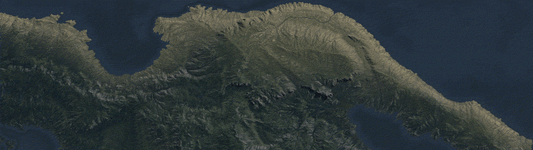To create the terrain for the Barley Field Scene we posted last week, we used World Creator to generate a 200-square-meter terrain, applying a few erosion modifiers and a rocky canyon filter. We then exported the maps in 8K resolution.
⚠️ We don’t recommend this software to anyone. Although it looks good, trust us, there must be better alternatives. The customer support for WC is terrible, and they are extremely unprofessional and rude. We use it because we made the mistake of buying it and now we’re stuck with it. Think twice before purchasing a license, as it's overpriced, and you’ll never get any upgrades unless you pay even more. It’s outrageous. ⚠️

We imported those maps into Blender to create the geometry, using the heightmap from WC to displace the surface of a subdivided plane. We split the plane into four parts and divided the 8K maps into four 4K maps for each section, naming them with coordinates 00, 01, 10, 11. Then, we imported everything into Substance Painter.
That’s when the fun began. We played with the materials, layering and mixing them using masks with random seeds and color variations to minimize tiling effects as much as possible.
Once we were happy with the results, we exported everything in 4K maps (our version of SP is quite old and kept crashing when we tried to export 8K maps).
We then merged each map in Photoshop to produce the final Albedo, Roughness, and Normal maps we needed for the Barley Field.
We created two variations: one with just the field and another with plowed areas.

After finishing the terrain modeling and shading, we set up the field with its proper maps using Blender’s Principled Shader and started adding details to the land.

We prepared cards with a barley material we downloaded from the new atlas collection at Substance Source.
To scatter the cards, we covered the field with hair particles and then converted them into transparency cards using the Hair Tool plugin by Bartosz Styperek.
For the treeline, we used the same transparency card method, but this time we used multiple UVs (achieved with the plugin’s “Draw UVs” feature) to randomly display different trees 🌳🌲🌴
We prepared a texture full of trees with an alpha mask and drew the UVs over each tree. Afterward, we manipulated each tree variant in Blender by adjusting the height, flipping the X direction, and so on, to give the treeline a more randomized look.

When the field was complete, we set up the lighting and created the mood for the scene. You can read about how we did it in our next post 📩
·········