Transhuman4Blender || Face ||
In the APPEARANCE - FACE section you'll find many subsections full of sliders, that will allow you to achieve any face you can imagine.

The Base section features 5 female face shapes and 5 male face shapes. These face shapes are representative of different ethnicities, and all have unique features that make them memorable.

You can choose to use these faces as they are, or use them to add just a touch of uniqueness to your creation. You can also mix and match, no matter the gender or the column they're set in. They all blend perfectly and add a layer of complexity to your Transhumans!

In the Face section you'll find many options to customize the overall shape of your Transhuman's face, the size of the face/head, the curvature of the profile, etc.

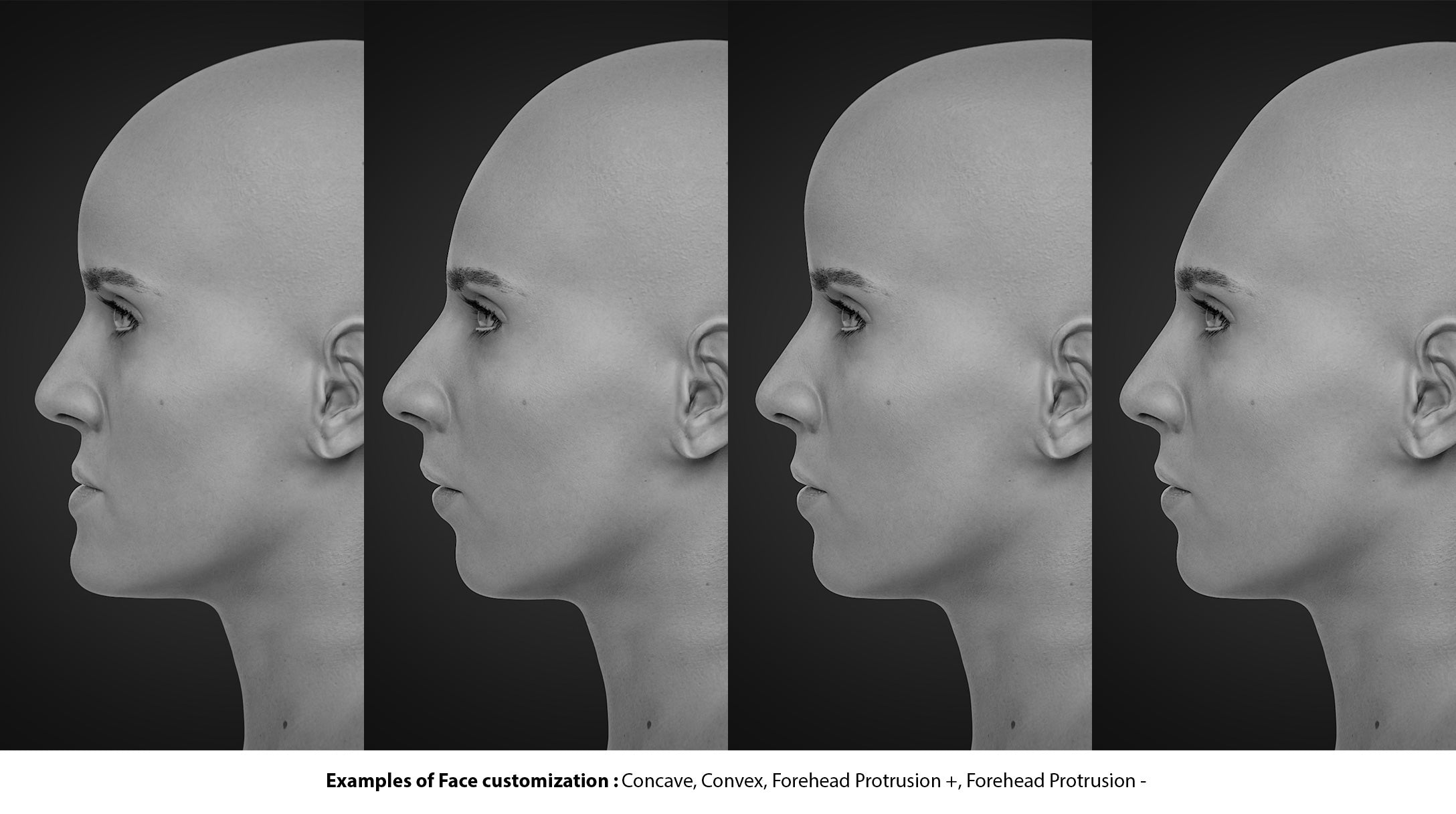
In the Cheeks section you can control the amount of protrusion of the cheekbones, as well as adding hollowness.


In the Chin section, you'll find all the options for shaping your character's chin.


The Jaw section control the thickness of the jaw, as well as the protrusion of the jaw bones.

The Neck section has options for controlling the girth of the neck, but also the shape of the jowl.

The Eyes section has a wide range of options, from size, rotation, spacing, to controlling the shape of the tear duct. In this section you can also control the position of the eyeball by itself, in case it becomes misplaced by the sum of the other sliders.


The Brow section deals with the eyebrows position and shape. It's useful to add character, or to modify the eyebrow shape without having to edit/groom the hair curves themselves.


The Nose section has many option, and they are great to achieve any nose shape imaginable by controlling the glabella, the bridge, the supratip, the tip and the wings shapes/rotations/positions.



In the Lips section you have all the sliders needed to fill, thin, and reposition the mouth of your Transhuman. You can also modify the shape by playing with the tubercles, clefts, and creases.



The Ear section offers options to change the position and size of the ears (using it with the Anatomy Checker is a great way of achieving a correct anatomy and facial proportion.) You can also add pointy ears to your Transhuman!


Face Examples

Remember
💡 The sliders that feature the symbol ± have a range from -1 to 1, while the sliders with no symbol, or the symbol + have a range of 0 to 1.
Randomizer
In the MODIFIERS panel below there's an option to randomize all the face values to achieve a tremendous amount of variations with just a few clicks! 👀
(See the Modifiers section for more details)
