Transhuman4Blender || Clothes ||
There is a Color Picker to change the color as well. All these option will be saved if you make a new Transhuman Preset, and are a great way of adding a touch of individuality to the character.
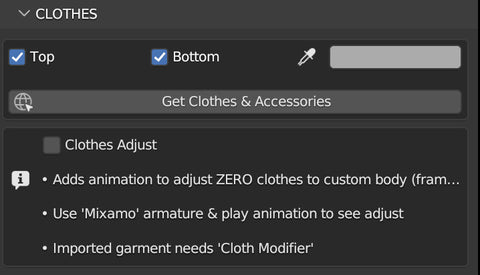
We have a catalogue of Clothes designed and tailored by our team available in our shop. The Get Clothes and Accessories button will direct you to our catalogue page.
Most of our garments are tailored using ZERO as a base.
If you import some clothes (the ones specifically design for ZERO in A-Pose), you can easily fit them to any other Transhuman by clicking the Clothes Adjust toggle.
This toggle activates a morph animation, that transforms the default ZERO into the final Transhuman shape of your choosing. The animations runs for 20 frames. If the imported clothes have a Cloth Modifier active, play the animation and the clothes should adjust to the new shapes.
Please bear in mind that this method is experimental and there will be areas of the cloth that need to be manually adjusted.
Once the animation is finished, save the Cloth Modifier as a Shape Key and using Sculpting tools, polish the garment until it looks perfect.
If everything went well, you should have your new Transhuman in T-Pose, clothed, and ready to be animated! 🎉
